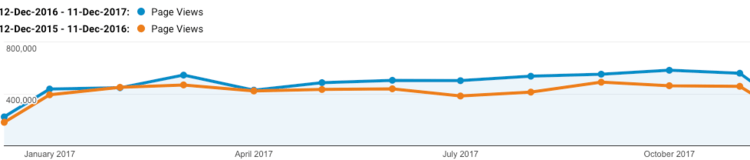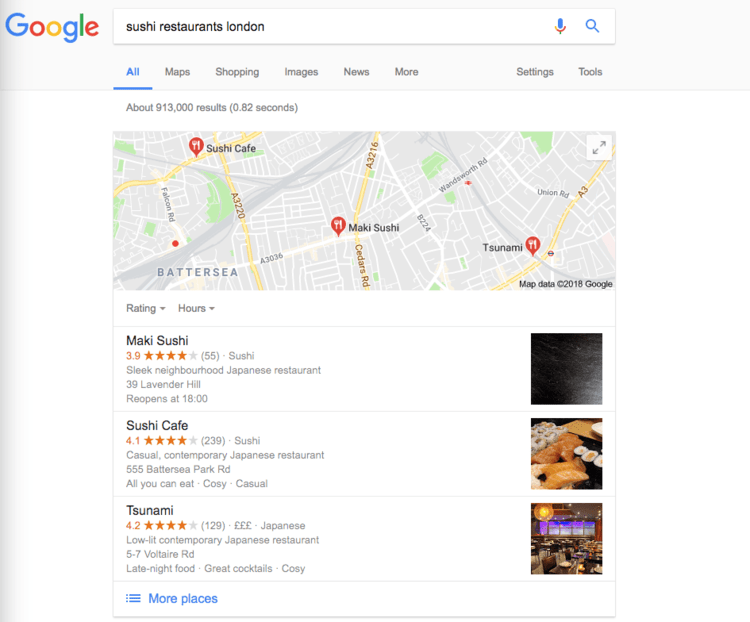Reporting made easy with Google Data Studio
Automated Reporting has been a growing trend in analytics and business performance. Being able to automate a this process is one of the greatest benefits of the Google Data Studio.
Understanding your website visitors is a big part of a successful online presence; you can create great content with top quality imagery but still lack site performance simply because the content you’re putting out there is not what your potential customers are looking for.
Before thinking about optimising user journeys and making fundamental changes to your site, you need to understand your visitors.
Automated Reporting has been a growing trend in analytics and business performance. Being able to automate a time-consuming process is one of the greatest benefits of the enterprise-level analytics tool (and our favourite new toy), Google Data Studio. Reports can include data from Google Analytics, Search Console, any social media networks and many more!
If you’d like to have a go at doing this yourself Google Data Studio comes with a lot of pre-made templates for the most important metrics which you can edit and customize. There are also plenty of guides on the internet to help you navigate through this amazing tool. If you get stuck, we’re always here to help - just call us!
A simple, yet informative Data Studio report created for one of our support clients
An Informative and clearly represented Data Studio report with custom tags using Google Tag Manager
What should I start with when it comes to tracking user activity?
We recommend including some of these metrics in your report. Please note, they don’t come with Google Analytics by default, they’ll need to be implemented using Google Tag Manager.
Scroll Depth: content writing is one of the main on-site SEO approaches, but it could be a waste of time if your fantastic content ranks well in Google but doesn’t actually get read and acted upon. Tracking how far your visitors scroll is a perfect way to know if users are actually reading your content!
Outbound links: most websites link to external sites: partner websites, social media platforms, other external data sources: it’s definitely worth tracking those links to see how many people actually click on them.
Form Submissions: if you have multiple contact forms on the site, you might want to track the number of submissions each one gets. This is especially useful if you have a contact form per service / product page. Tracking this kind of data will help you identify pages with higher conversion rates, and how effective any SEO or ad spend has been.
Video Interaction Tracking: if you have a lot of video content on the site you definitely need to track video interactions. How else would you know which videos are getting more traction? You can track percentage viewed, pause and play. Combine this with conversions and you are informed about how effective video is in your sales funnel.
If you’re still not convinced, here are some key benefits of automated reporting:
Time-saving - a lot of people are creating reports for their businesses on a regular basis. With automated reporting, you can forget about ever doing that again. With Data Studio, to get a fresh report, all you need to do is change the date, or drop back in some time later and let it auto-update .
Tracking extra data with ease - as mentioned already, Data Studio allows you to easily connect to many data points and combine them in one report. Build the exact dashboard you need!
Being accessible - with a click of a button, your report can be broadcasted throughout the entire business, granting everyone the power of information at their fingertips.
Many businesses don't know about the power of automated reporting and maybe you don't too, but we’re always here to help! Get in touch with our team and start saving time while improving your reporting today.
Hands-on SEO & Image Optimisation with Cloudinary
Cloudinary is a software that allows you to store, manage and transform images. It is so powerful, it can transform images on the fly reducing their size by up to 85% without reducing their quality. One of the best things about Cloudinary is that it can transform images on the fly. Having a lot of images on your website you no longer have to choose between image quality and page loading speed!
With mobile-first indexing by Googlebot announced in 2016 and (almost) fully rolled out, many websites have noticed their Google page-speed insights scores being hit significantly.
Having a low page-speed insights score will indirectly have a negative effect on your SEO, and drop your page rankings down on Google search.
Many sites are image heavy, and this can cause issues with page-load speeds (unless you’re using asynchronous javascript/AJAX pages - which is a whole different kettle of fish)
We have begun using Cloudinary as an ideal solution for image-heavy websites, and we’ve found Cloudinary pricing very reasonable.
Cloudinary is also brilliant at serving the right image for each device, in terms of size, and next-gen formats such as WebP or JPEG XR.
Cloudinary alternatives
We compared Cloudinary to AWS S3, imgix, imagekit, cloudflare, cloudfront, akamai, google cloud storage, firebase, filestack, sirv, azure, uploadcare, fastly and cloud image - and it came out on top - for us - for the long-term benefits it brings.
Cloudinary example sites
To see it in action - Take a look at our case study for The Watercolour World or visit their Algolia & Cloudinary powered watercolour search page here.
We’ve built this entire site, with an image database on Azure, and without uploading a single image to the Cloudinary server manually.
It’s seamless, and one of our fastest ever sites, despite the vast (and growing) size of the Drupal database.
Imagine you own an online gallery website with 100s, or like The Watercolour World - thousands upon thousands of high-quality images.
What do you think is more important, image quality or page-load speed?
Let’s think about both in a bit more detail…
Reduce image quality (without Cloudinary)
Without a doubt, image quality is a huge part of the user experience on portfolio websites.
Hugely reducing image quality just to speed up page load times is not a smart trade-off. You’ll just annoy your visitors. So don’t do this - you don’t have to.
Reducing your pagespeed insights score (without Cloudinary)
The way Google rates your page-speed is a big deal for your search rankings, regardless of other SEO efforts you might carry out.
Google’s page-speed insights tool is now much harsher when giving your pages a loading score, especially on mobile devices.
How long your pages take to load also affects user experience.
More than half of the internet users expect a page to load in about 2 seconds.
More than 50% of people will leave a website if it takes more than 3 seconds to load on a 3G connection.
Think about how much traffic you might be losing cause your website takes a long time to load!
Technical Director Jack (Left) and Creative Director Alex (Right)
Over the past year or so, as mobile-first indexing was rolled out, our clients noticed significant changes in their page-speed insights scores.
For most pages, mobile page loading score dropped from ~90/100 to ~15/100.
It didn’t take us long to find a solution to this though!
Our Cloudinary review
With Cloudinary, in short, you no longer have to choose between image quality and page-speed!
Before diving into details it’s worth knowing what Cloudinary is.
Cloudinary allows you to store, manage and transform images, on the fly.
Reducing their size by up to 85% without reducing their quality.
Implementing Cloudinary does not require a major import.
We all know how painful (and time-consuming) it would be to download all images from your site and manually move and transform them!
Cloudinary CDN & Hosting
Using Cloudinary will reduce a great amount of development work, previously required to embed images to your site - as it has a built in CMS
It is relatively easy to integrate with any content management system such as Wordpress, Drupal & Joomla
Cloudinary has powerful transformation and customisation features, meaning you can watermark, copyright, blur, anonymise, centre and otherwise enhance your images as-and-when they’re accessed.
You can make these transformations conditional too, based on specific image attributes.
Images are hosted and served from the Cloudinary CDN which means they’re downloaded FAST.
Cloudinary automatically transforms images so they’re responsive for various screen sizes.
From 1 high-resolution image Cloudinary can give you countless transformed versions, ideal for individual usage across all platforms.
There are a number of add-ons available for your Cloudinary account to maximise your experience - and in order to optimise your Cloudinary SEO (talk to us about this)
As a result of using Cloudinary, your website will load faster, (much, much faster!) providing a better user experience
Cloudinary image security
Cloudinary gives you full control of your images, and locks down the domains which can request new transformations
Cloudinary automatically creates backup of all your resources (a major selling point for many)
Cloudinary accounts can have multiple users with hierarchical permissions
Cloudinary supports two-factor authentication (for extra security, which we’d always recommend)
Our experience with Cloudinary
We started migrating some of our clients to Cloudinary late last year to make sure they get the most value from the sites we built for them.
Most of our sites are hosted on Pantheon.
The step we took was migration of the images across the sites from Pantheon image hosting to Cloudinary.
Don’t freak out if your site is very image heavy, it won’t take months to do the migration.
Our Cloudinary migration method means that your media library remains in place, and Cloudinary’s CDN picks them up dynamically, as they’re requested by your website visitors. This effectively creates a seamless Cloudinary migration.
The way it works is - once a user clicks on the image on your site it will be instantly transformed, uploaded and hosted from Cloudinary CDN.
This takes a moment the first time, and half that moment every time after that. It is insanely quick.
If you like stats, here are some numbers we managed to achieve for our clients:
Page size pre-Cloudinary - 2600 KB
Page size using Cloudinary - 437 KB
Page loading speed on Desktop pre-Cloudinary - 3.54 seconds
Page loading speed on Desktop using Cloudinary - 2.19 seconds
Page loading speed on 3G pre-Cloudinary - 20 seconds
Page loading speed on 3G using Cloudinary - 8 seconds
You can see that Cloudinary hosting mostly benefits mobile page-speed, although it is worth doing for all-devices in our professional opinion.
In fact, your total page size can be reduced by up to 83%, and increase your page-speed by more than 50% on mobile.
Gifs, Videos, MP4, MP3 as well as images!? - what can’t Cloudinary do?
Our SEO advice to our clients used to be - avoid using gifs on your site at all times. Cloudinary transformed (pun intended) the way we use gifs.
Cloudinary reduced the size of some client gifs by 96% sounds impossible? See it yourself in this cheeky codepen - https://codepen.io/3bjb/full/jQZqzy/
Convinced? You should be! Contact our team for a professional advice on how Cloudinary could help you. Let’s preserve your image quality and rocket your page-speed and help your site climb search-rankings together!
DevOps as a managed service
What do you think it’s like to acquire a DevOps agency to manage your hosting, site performance and development workflow? We break down the tasks a DevOps engineer will carry out on a daily basis, including their roles and responsibilities, so you can see how it helps to have an internal or contracted DevOps specialist on-hand to help.
What do you think it’s like to acquire a DevOps agency to manage your hosting, site performance and development workflow?
We break down the tasks a DevOps engineer will carry out on a daily basis, including their roles and responsibilities, so you can see how it helps to have an internal or contracted DevOps specialist on-hand to help.
3B’s Creative Director, Alex, expresses his opinion of Dev Ops
minimising website downtime and tracking site status logs
Continuous and automated monitoring of site server performance helps us to ensure we spot and fix issues before our clients and/or their customers notice anything happening. If anything is amiss, we jump on that right away.
By keeping an eye on the early warning signs, outstanding security updates, patches and other best-practice items such as cacheing - we can mitigate downtime, and stay within the confines of the uptime required as part of our service level agreement (SLA).
When we notice one of the sites we look after is down we:
Methodically troubleshoot the reason(s)
Identify a solution which fixes the problem ASAP
Roll a solution out in the short-term, and the best system in shortly after (if more difficult).
Build in new mechanisms to avoid facing a similar issue in the future.
Why might your website experience service downtime?
The most frequent cause of site downtime is, quite simply, low quality web hosting. This is not a problem only you experience, Pingdom have a live map of websites known to be down.
If your website is frequently down, let a competent DevOps professional in to your hosting and website admin areas, and ensure they have access to the data they need to diagnose the issues.
Most reputable hosting providers offer uptime guarantees above 99.95%, this is the equivalent of ~43 seconds per day (4.5 hours per year)
Many enterprise grade hosting providers will offer uptime guarantees above 99.99%, the equivalent of ~9 seconds per day (Less than an hour per year).
If you experience downtime greater than this, then you might have to switch to a different hosting provider to improve the performance of your site. Hosting providers we work with and rely on are Amazon AWS, Pantheon and SiteGround.
Your website might also be down due to DNS issues, DDoS attacks, hackers, poor website maintenance or problems with your content management system.
Put simply, sites go down when they put a lot of strain on the server.
What effect does downtime have on your business?
The first thing to think of is the cost of lost opportunity.
How many customers might you lose if your site is down?
On 16th of July, Amazon went down for 63 minutes, and cost them around $100 million.
Obviously, you probably don’t run Amazon, but converting customers is particularly difficult when your site is down.
Downtime might also damage your brand and reputation. Whenever a new visitor lands on your site you only have the one chance to make that great first impression. If your site is down at that moment, they are unlikely to give you a second chance.
Site speed for SEO
Performance is about retaining users. If you don’t retain users, you may find your website’s search rankings are affected.
Long site downtime or load times will drop you down Google’s search results pages, reducing the visibility of your site to potential customers.
DevOps is about constantly looking at new site performance benchmarks, then comparing our sites with the ideals, in order to identify where sites are performing badly and experiencing down time.
Carry out our Website maintenance commitments
Our team carries out monthly website updates for our client as part of our website maintenance packages for Joomla, Drupal and Wordpress.
Why is website maintenance important?
Ignoring core site updates will put the security of your site at risk.
Routine updates for contributed modules, plugins and extensions are also important as you often won’t know what the issues are that are being fixed.
Not carrying out updates on a regular basis may lead to compatibility issues too, meaning that developers can’t work as effectively as you’d like.
You might suddenly realise that your site is woefully out of date, and the complexity involved in shifting everything from a 2016 configuration to 2019 might be greater than you’d like, generally speaking. Greater complexity often brings greater costs.
Regular routine updates are not expensive, and keep your site secure, ensuring peace of mind.
At 3B we perform monthly audits on everything installed on our sites, and we have notifications in place to let us know if any security updates are released so we can action them urgently, followed by any other scheduled updates.
Managing development, testing/staging and production environments
Even small changes to the constituent code of a website might lead to a site going down. For the majority of sites, we run clones locally (or on ‘multidevs’) to test things before the changes go live.
By doing this way we can test the effect of updates, get instant feedback on likely effects to the live site, and all without interrupting the live site.
Here is how the process works for each site that we manage the hosting for:
Development site -> Test site -> Live site
The development area is used similarly to a sandbox, for playing with new code (new features or updates).
The test sites are then used to check for any issues (and to achieve go-ahead from our client for deployment).
If everything works as it’s supposed to, and the client is happy, then the new features are deployed to the live site.
As a general rule, any critical changes should never be made to a live site without rigorous testing!
Software Peer review
At 3B, we follow a software peer review process, which ensures that the eyes of an experienced colleague will double check an author’s work.
In practice, this means that there will always be multiple developers reviewing changes and approving them before it progresses from a development environment to testing.
We use an Atlassian JIRA Kanban board to track every stage of this process, so it’s solid, and we can continue to act in an ‘agile’ capacity.
Tracking work in a code repository
For every website we work on, we have all code stored in code repositories. This allows our developers to track any changes in ‘branches’, swap between different sandboxes, and roll back quickly in case of emergency.
note: This is true for websites other than those we have hosted on cloud-based CMSs such as Squarespace
What is a code repository?
A code repository is a web hosting archive. Developers use it to keep code for the different versions of the site, think of it like an Apple Mac’s timeline back-up for your website.
The use of code repositories allow developers to follow best practice ‘version control’ and track bugs.
Version control is extremely helpful when building new features, and carrying out maintenance.
Each new version is saved on a ‘branch’, which shows what changes were made to the source code and who made them.
One of the most important skills developers should practice is being careful and double checking every piece of work.
Even small changes to code can interrupt the natural workflows and dependencies of your site, and once damage is done, it might not always be quick to diagnose the issue and fix it.
Maintaining transparency with our clients
Although much of this work can happen in the background, we pride ourselves on being transparent, and keeping our clients up to date on the processes they pay us to follow.
If you’d like an honest opinion on the current health of your website, from a hosting perspective, do please feel free to contact us!
Contact us if you’d like your site to be looked after by a professional, reliable team! Ask for David, Jack or Denne, and we’ll be able to offer some sensible advice.
User Experience Design
User experience design is the practice of improving the usability, enjoyment and interactions with a product or service. Through designing products with user interaction in mind we can provide meaningful, relevant and pleasurable user experiences. Happy customers will spend more of their hard earned cash with you.
UX Design
Through designing products with user interaction in mind we can provide meaningful, relevant and pleasurable user experiences. Happy users of your product or service may become paying customers, and happy customers will spend more of their hard earned cash with you.
UX design is an investment in the integrity of your product, the value of which is often underestimated.
User Experience (UX) Definition
User experience design is the practice of improving the usability, enjoyment and interactions with a product or service.
The aim is to improve user satisfaction, by tweaking branding, design, functions and interface.
UX design focuses on understanding users at a deep level including what they need and what they value.
UX Research
Competitive Analysis
How do others solve similar customer needs. Understanding the fundamental design decisions your competitors have made allows you to leapfrog their research and work on the next UX innovations in your industry. By understanding the market context of your product, you’ll be well prepared for every other step in your UX journey.
Data analysis
If this is a brand new product then you may not have all the useful data you need.
If this is an iteration of an existing product, then look at your user conversion journey (funnels), any analytical data on clicks, behaviour, bounce rate, page views, page speed performances etc.
The more data you have to inform your next stage of UX design thinking, the less you’ll need to rely on your gut, and the better your end result will be.
User feedback
Speak to the people who take care of the customers of your product! Curate new or find old surveys or videos, what does your customer say? What do they want? Check your online reviews, emails and complaints from customers, tweets and private messages. Every message with feedback could be your ticket to a new and improved product!
Planning your ux project
User stories
Have you created personas? Imagine who your end users are, are they school children, teachers, young professionals, builders or business owners? Put yourself in the shoes of your target audience(s) and write down their ‘user stories’. How would THEY want to use your product to fulfil their needs in-line with their values?
User flows
Create your user's flow based on the persona-based ‘user stories’ you created. These will form the basis of your testing when you get to wireframing user interactions.
On top of general user flows like resetting passwords, uploading profile pictures, or navigating your website via a menu, consider the hard hitting ones. We call these core user journeys.
Core user journeys dictate the minimum version of product which will satisfy the most people most of the time. Everything else is a lesser priority. Thinking like this enables ‘lean’ or ‘agile’ software development as the top priority tasks get completed first as soon as the project kicks off. You then have a ‘working’ product ASAP.
An example of this is a shop. You could design the most beautiful website for picking and choosing products but if users can’t pay, then your website is worthless.
Imagining your product (visual ux)
Brainstorms & sketches
It shouldn’t all be in your head. Get a room full of people, a few beers (which make people more creative), instil the idea that ‘no idea is a bad idea’ and get various sketches of various pages and user flows. This chaotic creative session could bring about a unique idea paramount to developing your competitive advantage in a market.
Wireframe
It’s time to get serious.
Create crude versions of pages on top of your user flows. Imagine how they’ll navigate from one to the other, and ensure your wireframe takes that journey into account.
If any stakeholders have strange requests for the designs, this is where you can portray the impact of their input, for better or for worse.
This is best done on paper until you learn what you need from prototypes (see below)
Prototype
What would you expect to happen with each element on hover, or on click? Would this be the same on mobile? Start with paper prototypes based on your wireframes and iterate until you’re happy. Pencil sketches will quickly encourage new wireframes to be drawn up, which then enables you to get people to test your latest ideas.
Develop these ideas with the feedback of your colleagues and friends until you have a digital representation of your best prototype, ready for high touch work.
Don’t let your prototypes be wholly biased by your own experiences and background. Get feedback from as many others from as many backgrounds as possible. This will result in an inclusive product, accessible to all.
Accessibility
How will your prototypes work on small, super-wide or super-tall screens? Is it worth revising how elements are displayed on your prototypes?
technical requirements
Information Architecture (IA)
So you’ve got your prototypes all drawn up. You understand your users, the different types of pages and the data they hold, and how people will arrive on your website.
It’s time to organise navigation and content. This is not a fun task, but it will inform the development of your product through to fruition. Knowing how to structure your content early on can ensure that your needs as a business are fulfilled, alongside those of your customers. It needs to be cost effective for you to manage your product data, which requires a thorough understanding of data structure and subsequent maintenance needs.
Creating your user experience
Elements of your user interface
If build cost is at all a consideration here (where isn’t it!?) then your prototypes should reuse elements across pages. Establish style guidelines for image sizes, aspect ratios, buttons and icons, paragraph widths, menu and logo placement. Don’t fret. Just comb your prototypes for similar elements and check how they’ve been wireframed. Consider how they could be tweaked ever so slightly to save on build cost.
Gestures
Although these should have been considered and noted in the prototyping stage, think through how your product could use typical mobile phone gestures e.g. swipe, pinch zoom and rotate.
instant user feedback
Page loading? Show them a loader rather than nothing.
Errors? Tell them what the user's error is. If it's your fault then you should say that!
Finalise designs
Populate your prototypes
Get some real content in there (not lorem ipsum!). Show imagery, icons and fonts as you’d imagine them to be for the final product.
Finalise layout
Come on now, it has taken a while to get here, but you’re seeing fonts, colours, images and icons exactly as you imagined.
You can now re-prototype without relying on your imagination! If something doesn’t feel slick, or could be improved, now is the time to say something.
Delighted?
Does your brand feel consistent across all pages? Is your value proposition well conveyed, and quickly? What could improve this? Obsessing over the details makes ‘good enough’ look like crap. Let’s make this user experience beautiful.
Happy? Then let’s build this!
Prototyping
Prototypes are often drawn on paper, or digitally using design software such as sketch or invision. They are created in order to test a concept or process, with the intention of learning from it and improving the end result. Find out how we can prototype for your project in an agile manner today!
What is prototyping?
Prototyping involves crudely building out an idea until you can imagine using it. Prototypes are often drawn on paper, or digitally using design software such as sketch or invision. They are created in order to test a concept or process, with the intention of learning from it and improving the end result.
The way in which you prototype will depend on your industry.
Steve Jobs famously prototyped the iPad by drawing on plank of wood, which he would take home with him, and pretend to use for various tasks. Some credit this practice with the creation of the touch-screen gestures we all take for granted today.
Prototyping for designers
Prototyping is an integral part of user experience and design thinking, yet many designers skip this step and instead rely on gut instinct. We don’t.
We can demonstrate how to prototype your digital products in an agile capacity, so you can click between wireframes which haven’t been coded, and test your assumptions.
There are many tools which can help with prototyping digital products, from standalone apps (mostly on Mac) to web creation tools (such as Balsamiq).
When your digital product or website has been brought to life with our prototype, you’ll be able to test the practicality of your current design. Once tested, we guarantee you’ll have some ideas and changes to consider, and it’s best these are brought up before you’re paying for development work.
Get in touch with us today and we’ll being prototyping your next app, website or product today.
Prototyping for software development
Prototyping is an integral part of system design for software and website development. By creating an approximate version of the imagined end product early on, important discussion points can be identified with the product owner, and a clear roadmap created.
Discussing these points as early as possible in a project can save on total effort expenditure through the reduction of change requests, and a more finely tuned product.
Prototyping also allows us to provide more accurate estimates of overall development costs, alongside the skills, timescale and resource requirements your project might have.
We combine our prototyping with software development work on an agile basis. Call us today to discuss your design requirements and we’ll hop to it.
Digital Marketing for E-commerce (online retail)
If you are an online retailer looking to expand your online sales channels, we may just be the perfect agency for you. When it comes to e-commerce digital marketing, the details and the strategy are important. Keep reading and you will find out how we at 3B prioritise and use digital tools to drive e-commerce conversion growth and improve your digital presence.
If you are an online retailer and expansion is one of your future goals this article is perfect for you. When it comes to digital marketing, details are important. Keep reading and you will find out how we at 3B prioritise and use digital tools to drive e-commerce conversion growth and improve digital presence.
Paid Online Advertising
Don’t be scared by the word ‘advertising’, we know it makes you feel like spending a lot of money. A carefully designed advertising strategy will target a large audience and allow you to spend less. There are various platforms to choose from, e.g Google Ads, Facebook, and Instagram Ads. The option which suits you best will depend on your budget and target audience.
Google Ads is the most expensive option among those listed above, but it will bring you many benefits. Some key benefits of using Google Ads as a part of your marketing strategy are:
Get your content to the top of Google search results. Before getting to the first and the most important benefit of Google advertising you’ll need a short introduction to search engine optimisation (a.k.a. SEO). You probably already know what it is and what benefits it brings to your website. However, if you’d like to find out more, read our article about search engine optimisation. In short, search engines rank your website for different searches, and your SEO can help your website appear higher in search results, resulting in more visitors to your website.
Statistically, most internet users do not go further than the first page of search results. Google Ads skips the SEO step, and allows you to forget about your search engine ranking for now. Google Ads get your website above other results which increases brand awareness and visibility instantly.
Don’t forget about SEO, but remember that a cost-effective Google Ads campaign that would bring traffic to your website is a worthwhile investment. Once you find profitable searches to advertise on, you can ramp up your campaign and reap the rewards.
Contact our team of marketing professionals and we will help you to to analyse your Google Ads results by keyword and determine which ad campaigns are best for you (i.e. Google Adwords, Google Display Ads, and/or Google Shopping). We aim to save you from spending money on advertising that does not bring any benefits to you!Advert Analytics. After setting up Google Ads account you will also get access to ad analytics. Detailed reports give you the metrics you need to determine how relevant your ad was to the visitor, and what you could perhaps do to better convert them.
Facebook and Instagram Ads are a cheaper option and would be of more use if you’re targeting millennials. Statistically, they are the main segment on social media (read this article about Facebook Ads to find out more). It is important to design adverts which catch the attention of a younger audience segment and encourage them to browse and eventually purchase the product or service you offer.
It all might sound very simple, but getting your ads right is important. Properly designed ads will be hugely scalable and will bring you a greater audience.
Instagram and Facebook shopping
This feature is very useful when targeting a young audience who love to browse product or affinity images. Using Instagram and Facebook shopping your audience can instantly purchase products through the images, minimising clicks and reducing the chance of your potential customers being distracted.
Instagram and Facebook shopping is fully customisable. Choose the format of the ad (photo/video) and product sticker colour. Similarly to Facebook and Instagram ads, your shopping ads will be shown to the users who are the most likely to be interested in your products. Contact us if you’d like to find out more about how you can leverage the Facebook algorithm to sell more online!
Video Content
Dynamic content tends to get more attention from a younger audience. Include different types of video content to help you improve user engagement across your social media platforms. Some good examples are:
Tell people about your brand, a large part of your customers would be interested to know more about your company if they like your products/services. This helps to build a relationship with your customers and potential customers, making their shopping experience more personal.
Tutorials on how to use certain products. Even if it’s obvious people do like to watch videos of other people using products they are about to buy.
Search Engine Optimisation
One approach to SEO is to optimise your pages for relevant, high-volume keywords to improve your visibility on a vast scale. It’s very important not to miss any important bits in the process, as it all adds up to how well your pages will rank in Google search. Ranking on the first page for ‘beauty products’ will be more difficult than ranking on the first page for ‘argan oil facial cleanser’ however.
So, regardless of your high-volume aims, your whole site should be optimised for how people search i.e. URLs, titles, headers, tags, page descriptions, text content and image filenames should all include relevant search terms in them.
By having a high-volume goal, while optimising your pages for niche keywords, you will be able to build credibility in an industry, and begin to write articles for high volume searches.
Core to this is producing useful and high quality content to bring people to your website. Your visitors will then be more likely to browse through products related to your content.
If that’s something you’d like to do but you feel like you don’t have time for it, give us a call. We have a lot of clients who trust us to write optimised, knowledgeable content for them while they are busy running their business. It’s a win-win. We get to know our client’s industry better every month, and they get busier!
Use of social media
The use of social media is not necessarily advertising. There are many ways to use social media for free to promote your business.
Produce consistent stories to keep people engaged with your brand. Could be anything, from behind the production shots to Yes/No polls. The goal is to get instant audience insight and engagement. Would be especially useful if you want to find out people’s opinions on your new product ideas.
Keep your Instagram design consistent. If your Instagram layout is not visually appealing, it is very unlikely that users will follow your page.
Create consistent, informative, and well-designed content. Don’t forget that it should be designed for your audience. Don’t post about science if you are selling unicorn themed iPhone cases, for example.
Reach out to Influencers
This point is very important to you if you are targeting millennials. A survey conducted in 2015 summarised that 66% of people trust other people’s opinions posted online.
Young consumers are therefore more likely to purchase a product if it has been advertised by their favourite blogger, compared to a product being advertised in any other way.
The key here would be to find relevant people to advertise your product. This type of digital marketing does not bring huge costs with it. Many bloggers will be happy to be approached by you, and once you have established a working relationship, they will work to their strengths to promote your products and services.
The tricky bit here is to find niche people, but once you got it, it will pay off soon enough. Contact us if you’d like advice on this.
Email Marketing
There are many benefits of email marketing, and the best thing about it is that it won’t cost you a penny. If your email marketing campaign turns out to be unsuccessful there should be little to no damage to your finances, what you will lose is time.
Contact us for a professionally designed email marketing campaign to experience all its perks. But first, let’s explore the most common benefits of email marketing together:
Email marketing allows you to instantly reach a global audience. Within seconds your campaign can be sent all over the World. You can see representative results within the first 24 hours, depending on how big your mailing list is. Most tools provide conversion and click-through rates.
Correctly designed email marketing campaigns will help your business to increase sales and build relationships with your loyal customers. It is also important to keep your list of contacts growing. There is no point in spending time designing a beautiful marketing campaign if you only have a dwindling few people reading your emails. To keep your list growing, make sure you encourage newsletter sign ups on your website. We can also advise on other methods.
Website quality
Every business should have a high-quality website, but this is particularly important if you’re selling products online. At the end of the day, the goal of your site is to convince people to purchase your products and then come back to purchase more. You probably realise that user experience is very important in this case.
Read through our basic recommendations for online sales (a.k.a. e-commerce) websites below - and consider making changes to your site as soon as possible, to see positive results.
Add reviews to your site
Never underestimate the power of reviews. Forbes concluded that 90% of people read reviews online prior to making any purchases, and 68% of purchasing decisions were influenced by reviews in 2016.
There are plenty of review platforms that can be implemented to your site, contact us to get a technical advice and discuss an option that would fit you best.
Bear in mind, if you don’t have reviews on your site (where you can control them to some extent), then people will search for them off-site, leaving you with less control.
Website design and Conversion Optimisation
Tell your business story and deliver your branding effectively:
Make sure the styling across the whole site is consistent
Avoid using Arial (the font), otherwise, you risk your site looking bland and robotic
Avoid using capital letters across the site, it makes people feel like you’re SHOUTING
Produce blog posts for related topics
Analyse a pathway a site user takes to purchase any of your products. Avoid it being too long. Minimising unnecessary clicks will give you more chance that a site user will convert into a customer.
Pay people to buy products from you, and watch how they navigate your website. Few activities are so insightful!
Your aim should be to connect with your website visitors on an emotional level and make foundations for building trustworthy relationships.
E-commerce tracking
Make sure you’re using all tools available to maximise the effectiveness of your marketing strategy. Implementing e-commerce tracking to your site is very easy. The simplest way to begin is to add tracking code to your site to start receiving data in Google Analytics. From there you can set up goals and conversion paths.
The reports available to you will display valuable data on conversion rates, number of transactions, revenue, number of products sold, etc.
Using all the available data will allow you to see which products and pages perform best. Knowing that, you’ll then be able to modify your marketing strategy to increase conversion rates.
Website structure
Categorise products you’re selling to improve the user experience. Similar products should be grouped into categories to make it easy to navigate through suggestions
Use breadcrumb links for navigational purposes. Clicking different elements on the site might confuse users and make it difficult to find products they were originally looking for. Using breadcrumb links will show your users the digital path they followed to get to a particular product.
Contact our team if you’d like to know how we can help your website to get more visitors and maximise conversions. We tailor our strategies to each client individually, adopting them to various budgets and needs.
Our aim is to up your sales, while maintaining a consistent profit margin across all applicable channels.
Content Delivery Network System (CDN)
A CDN is a network of servers located around the World. Its primary purpose is to make your static, dynamic and streaming content to load faster. If you’re using a CDN, content will be duplicated to servers around the world, and the user’s request will be directed to the geographically closest server.
A CDN is a network of servers located around the World. Its primary purpose is to make your static, dynamic and streaming content to load faster.
What are the different types of content?
Static: Javascript, CSS, and images
Dynamic: content generated by the web server normally using Ruby, PHP or javascript.
Streaming: any audio/video files
When a user requests an asset from a web server, the server locates the asset and delivers it back to the user. Classically this involve either locating the asset in the one location it’s stored (in the case of static or steaming content), or generates it on-demand (in the case of dynamic content.
If you’re using a CDN, content will be duplicated to servers around the world, and the user’s request will be directed to the geographically closest server. This leads to far less latency when requesting assets, leading to page elements loading much faster.
Why is the server response time important?
Increased bounce rate. Server response time has a direct effect on page loading speed. Your website could be losing huge amounts of traffic if the pages take too long to load. According to Google, 53% of people will close the page if it takes more than 3 seconds to load.
A decrease in search ranking. Increased bounce rate will make Googlebot think that content on the page is poor quality and you will drop down within Google search soon enough.
What does server response time depend on?
Poor quality web hosting. Using legacy or underpowered software/hardware will most likely lead to longer response time.
Traffic overload. At peak times when your website is getting large volumes of traffic reaching the capacity level of your server, users can experience significant page loading delays or even a 509 error (bandwidth limit exceeded).
Bloated web pages. if your website does not follow at least the most common optimisation practices it will take longer for the page to load. Some of the most important things to consider are minifying JS and CSS files, optimising images, not using non-responsive or oversized images and unnecessary gifs.
Not enough caching. If you intend to improve your website loading speed and reduce unnecessary waiting, enable browser caching. Server response will be much faster if a browser extracts previously loaded elements from the local cache rather then loading the same elements multiple times. Additionally server-side caching can improve the load times of dynamic content, even if the user hasn’t visited the site before.
Benefits of using CDN
Preventing traffic overload. Loading different pieces of content from separate servers will be less likely to cause server traffic overload, as all traffic will be split between the servers, rather than overwhelming a single server.
Decreased latency. Latency is a time period between when a user makes a request to a server and when they get a response. Lower latency time means that page load times will improve.
Data centre distribution. A CDN will help to localise your website, reducing the chances a user having to access information from a single server which may be geographically far away, for example, having to travel transatlantic. The information will be extracted from local data centres, helping any content to load faster.
Improved reliability. Loading media content faster may allow users to enjoy it in a higher quality - lower latency and faster load times could mean that a user is able watch a video in HD where they may otherwise have only been able to watch it in SD, leading to increased user satisfaction.
A CDN might turn out to be a cheaper option for you. Having one system that distributes your site information worldwide is often more cost effective than paying for the bandwidth from your main server to send the content around the globe.
Protection against DDoS. Attacks like this may damage your reputation and lead to financial loses. A CDN can help keep the website running as they act as an extra line of defence, with many designed in such a way to stop a DDoS attack before it reaches the main server.
As we all know, for any business consumer, satisfaction is key. Your website will be penalised by Google if the pages take too long to load. Once you’ve been penalised there is a long and complicated process of getting your trust back.
Your site will benefit most from implementing CDN if any of these apply to your business:
your site is targeted at a worldwide audience
you get large traffic spikes
content on your website includes large audio/video files
you’re streaming live videos
Contact us if you’d like to find out more about how CDN can benefit your website, and if you need help implementing it!
Page Speed Optimisation
Reducing the time it takes to load a page on your website, without altering the content, is called page speed optimisation. Faster pages rank higher in Google's search results pages, and convert more customers. Both of these are known facts, well documented by Google, Walmart, the BBC, and Amazon.
Reducing the time it takes to load a page on your website, without altering the content, is called page speed optimisation.
Faster pages rank higher in Google search results, and convert more customers. Both of these are known facts, well documented by Google, Walmart, the BBC, and Amazon.
Begin improving website loading speed
PageSpeed Insights is a free tool powered by Google. It tests how long it takes to load your site on a typical desktop and mobile device.
Type a website URL into the given field to see an instant page speed and website optimisation score out of 100. You should be aiming for a score of 80 at least.
The PageSpeed Insights tool will also give you suggestions on which elements of your page needs optimisation.
Why is page speed important?
Having a slow website adds risk to your online business. Long load times have a negative effect on user engagement.
A Google study conducted in 2016 aggregated masses of Google Analytics data and found that half of mobile users leave a page if it takes more than 3 seconds to load.
Even if the other half of those mobile users decide to stay on your (poorly optimised) site, they will be less likely to return in the future.
This factors in to an increased bounce rate (another Google ranking factor) and lower average time spent on the page (aka 'dwell time') will then lead to further decreased search engine rankings.
Long loading pages also have a negative impact on indexation. It is difficult for the search engines to crawl a website that takes a while to load.
If the pages can’t be accessed quickly and simply by search engines such as Google, then you're likely to hit whats referred in SEO circles as your Google 'crawl budget'.
This results in fewer of your pages being refreshed in the index, which means it takes Google longer to find your newest and best content. Indirectly this means, once again, lower rankings in Google search.
Consider the opposite. Optimising page speed brings you many benefits. If your pages load faster, Googlebot will index more pages. If you have a lot of content on your website (10,000s of pages for example) then it is particularly important to get Google to index as many pages as possible!
The key to success is influenced by two factors:
Getting GoogleBot to crawl more pages on your website
Reducing the size of the pages that GoogleBot visits
Those two factors could be influenced by optimising your website loading time. As mentioned before, increasing the number of pages crawled by GoogleBot potentially contributes to the increase in your website traffic.
Why use a website speed optimisation service?
If it is still hard to imagine what effect long loading pages have on your site, let's get into stats. According to 2018 statistics, every second counts. A 1-second delay in loading time leads to:
16% decrease in customer satisfaction
7% decline in conversions
11% fewer page views
This might not sound like a lot, but don’t forget that it represents only a second of delay in loading time and the numbers double with every extra second a page takes to open.
In addition, slow loading pages lead to decreased conversion rates. People prefer to purchase goods from those sites that load faster.
Page speed optimisation is even more important for mobile devices. Phones have less memory, limited battery life, lower processing power and often are not on wifi. In fact, 75% of global mobile users are on 2G or 3G connections only. Mobile web latency will be therefore be much higher than desktop or tablet, generally speaking.
Google crawls websites as if it was using a phone these days, so you need to seriously consider how mobile versions of your pages are appearing.
It is easy enough to test page speed on your phone right now:
disconnect from wifi
load up and browse your website
note which pages take longest
Keep an eye out for high-resolution images or large files such as gifs which will increase the delay, and size of your page even further.
note: It is good practice to load the most useful content first. This is usually the text of an article, followed by images, and then complex features. Does your website load elements in that order? Does the page jump around while it loads? These are important aspects in website health according to Google.
How to make web pages load faster - a to do list
Minimise HTTP requests. Separate HTTP requests are made for different features present on your site. Consider minimising the number of those requests by deleting unnecessary files to get your pages to load faster.
Decrease the number of files on your site. Combine them effectively. Have a look through your JavaScript, CSS, and HTML. Avoid using messy code. It is better to remove useless code, spacing, and formatting. As a general rule, the fewer elements you have on the site, the fewer HTTP requests will be made.
Optimise JavaScript and CSS loading. Make scripts load asynchronously, meaning that several can load simultaneously. If different elements on your page load in parallel page loading time will decrease.
Defer loading of JavaScript. It is advisable to get your website’s main content loading prior to any large files. This can crudely be done by putting css and html early on in your webpage, and javascript later on.
Minimise the server response time. In addition to the time it takes to load the actual content of the page, there is also a certain amount of time required for the server to respond and send the first bits of data. When an HTTP request is sent from a browser, a DNS lookup is performed to locate the server, the request is sent to the server, the server processes the request, and finally a response is sent back to the browser. While there could be some factors that you have no control over - such as a user having poor internet connection - you can still influence server configuration and dynamic content creation to improve response times on the server side. Using a CDN could really help minimise the time required for traffic to flow between the browser and the server (see point 10 below).
Decrease the time taken for a browser to do the DNS lookup. In simpler words, a DNS lookup is a process of your browser translating the URL of the site into the IP address associated with it. This issue could be resolved by switching to a faster DNS provider.
Upgrade your hosting. If you want to get more traffic to your website, it is advisable to abandon shared hosting and consider choosing between VPS hosting or a dedicated server. This can reduce the time it takes to serve packets of data to your visitors.
Compress files you’re using. Avoid using bulky images that reduce page speed loading time. Most images can be compressed without noticeably reducing their quality. Contact us to discuss this!
Enable caches, for between 7 to 30 days. Both browser and server cacheing can be utilised to greatly increase load times. Browser cacheing stores certain content in a user’s browser so that next time they visit a site they don’t have to download those assets again. Server cacheing saves the content of pages on the server so it can be easily retrieved the next time someone wants to view that page.
Use a content delivery network (CDN). If your website gets high levels of global traffic it is often a good idea to utilise a CDN. This will distribute your site’s assets to servers positioned all over the globe, decreasing the distance information has to travel from server to user, thereby reducing their page speed loading time.
Consider using 3rd party hosting for some content. If your website has a lot of multimedia content, such as videos and large files it is advised to use external hosting. Keeping those files on your main server can use a lot of resources, which could leading to latency and a poor user experience. The best practice would be to upload videos to a website like YouTube or Vimeo and then embed those into your site.
These are just some of the techniques you can use to improve your site’s load times. If you’d like to discuss any of these points further, or think there are other ways your site may be able to be optimised get in touch and we’ll happily discuss your specific scenario in greater detail.
A Squarespace SEO Agency
As an agency with 35+ Squarespace sites on our books, we've done conversion tracking, PPC landing pages, and SEO work all specific to Squarespace, and without any major challenges. Read on for a few practical tips for optimising your Squarespace site
Squarespace provides you with a number of tools to help you boost the ranking of your website through search engine optimisation (SEO).
As an agency with 35+ Squarespace sites on our books, we've done conversion tracking, PPC landing pages, and SEO work all specific to Squarespace, and without any major challenges.
Read on for a few practical tips for optimising your Squarespace site for search engines. If you're in the market for an SEO-specific agency with Squarespace experience then hit us up.
In fact, our SEO retainers for Squarespace are among our happiest clients as we consistently deliver higher YOY traffic growth for them.
Anyway, below are a few Squarespace SEO tips from us, and they're quite general given that our 35 Squarespace sites are all very different in both form and function.
Squarespace SEO optimisation tips
All your URLs should be clean and simple. You can edit this in the blogging and SEO sections of your site (which affects a large number of pages) or on an individual basis in the 'Options' tab on pages and your blog posts. They should be easy for humans to read and ideally contain your focus keyword. By going to the page settings whenever you create a new page and changing your URLs to an appropriate length and style, you can keep on top of your page URLs.
The description for each page should be customised. As well as the URL, it is accessed from the page settings. Remember that what you write in the description might be visible for users not only in search engines, but on your site, depending on the Squarespace template you've gone for. This makes some Squarespace templates less SEO friendly than others! Some pages will show your description in the banner (we have some custom code to hide this though, if you find this a chronic issue)
The content of your website should be structured and styled with the use of ‘headings’. Search engines use headings to distinguish between sections of content on a page, like the outline of a long essay. It is key for your website. Do not use headings for style purposes, as this can result in whole paragraphs being deemed a 'heading' even though it's just an introduction to a page. Try to use 'bold' or keep the heading sentences short if you need to use them for aesthetics. They should be primarily function over form. Proper use of headings also makes skim-reading your content much easier for your users.
Tags and/or categories added to your gallery images, products, and blog posts are real problems with Squarespace. Squarespace creates tag and category pages where relevant content is listed, but this is invisible in search engines as these pages are blocked by the Squarespace Robots.txt file (which you can't edit - annoyingly!). Don't despair - for effective SEO here, the best route forwards is to use Squarespace summary blocks. Create pages which WILL be indexed, and bring through your products/blogs/images by tag or category there.
For your images, you might want to consider adding ‘alt text’. ‘Alt text is the description of an image. It is particularly useful to the search engines as they cannot read images but can read the text; alt text tells search engines what the image is about, making it possible for the image to be included in the web search.
To achieve the goal of ranking higher in the web search, consider using the Squarespace blog feature. Use it to push news and information out, and to keep your site 'fresh'. The more recent quality content you have, the higher chance you have of being ranked highly by search engines. To get the most out of the blogging feature you should continuously and consistently add new content to your website. Don’t forget to structure it with the headings and add tags and/or categories too!
Squarespace automatically creates lighter versions of the website for mobile and other devices to speed up page loading. Search engines tend to prioritise sites that are compatible with all devices so this is a definite place where Squarespace wins!
While Squarespace covers all the technical aspects, it is quite easy to get carried away with all features available and a variety of different tasks that need to be done.
Here at 3B digital, we have extensive experience in working with Squarespace websites whether marketing microsites or just company websites. We created, have optimised and now maintain more than 35 Squarespace websites for our clients and would be happy to put our acquired knowledge into helping you boost your website ranking ASAP.
How To Drive Traffic To Your Website
If you are learning how to drive traffic to your website then you should consider automate the publishing of your content, to build your social followers, online traffic and online audience. Give people links to your site and a reason to click them!
It's a question as old as the internet. When the web was first created to share academic documents, the only way you could get someone to visit your document was to give them the address, and an incentive to visit it.
Since then, the basic premise remains the same even if the methodologies are multifarious.
Give people a link to your website
People can't click a link unless they can see it and access it. This means you have to get it in front of people.
WHERE ARE YOU WHEN YOU CLICK LINKS?
The below are the places I'm at when I click links (in order of frequency):
Google search results
Bookmarks and/or suggestions in Chrome's URL bar.
My Google feed
Online websites I trust (like BBC News, HUKD, MoneySavingExpert and Reddit)
Whatsapp
Emails
Facebook
Pinterest
Instagram
Twitter
Though there may be many niche or one-off examples, or events which mean I visit websites I don't regularly visit, the above summarises most of the places I am when I click any links during the day.
By following a create once, publish everywhere approach, you can maximise the number of eyeballs on your links.
Create original content in a central location, then:
Publish it on your website
Share the link to your website on all the platforms your audience use.
Give people a reason to click the link you gave them
I click a link because I want to go to the destination offered to me. This is because the content at the address I'm visiting has value to me at that time.
This could be because I trust the person and am interested in their opinion, or because I am interested in the content itself.
Over time you will be able to rely less on friends in your immediate network, as the value of your content will attract an audience who trust you, and subscribe to your work.
By learning about the audience which resonates with your content, you can understand how/where they heard about you, and you can improve your publishing processes to attract a greater audience at a faster rate.
If you'd like advice on any of the methods I use at 3B to automate the publishing of client content, to build their traffic and online audience, please don't hesitate to contact us.
Even if it's just for a quick chin wag about automation, we live and breathe that stuff here!
Marketing Strategy
Marketing strategy is synonymous with the idea of a powerpoint presentation and several bored suited colleagues. That's not how we think of it at 3B. Creating an agile marketing strategy would be time well spent.
Two words synonymous with the idea of a powerpoint presentation and several bored suited colleagues. That's not how we think of it at 3B.
If you don't have a 5 year marketing plan, nor do you employ a full time marketeer, then creating a bloated marketing strategy document is not what we'd consider time well spent.
That document will likely gather cobwebs, until you suddenly feel a pang of guilt and rush to update it.
Let's suggest something different for you:
An agile marketing strategy
Whereas the powerpoint has its place in a 2-10 year plan, the marketing plan for today, tomorrow and next week should be one that is agile.
Flexible by its nature, an agile marketing strategy allows your business to react to the needs of your customers, in real time.
Agile marketing strategy fluidly combines customer feedback loops, create once + publish everywhere methods, and data-powered insights.
As you learn more by gathering more feedback and more data, you establish axioms by which you can form a long term marketing strategy.
Rather than gathering cobwebs, a marketing strategy informed by agile practices is the basis for long-term business growth.
Talk to us about how we can bring our branding, SEO, online advertising, web development or web design skills to your table today.
Send us a brief.
Pay Per Click Advertising (PPC)
Pay per click advertising is one of the simplest (and most expensive) ways to get traffic to your website. PPC ads are best used when you can make a margin between the cost of your product and the cost of the ads
Pay per click advertising is one of the simplest (and most expensive) ways to get traffic to your website.
PPC ads are best used when you can make a margin between the cost of your product and cost of the ads.
Preparing PPC Landing Pages
We can help you to prepare your landing pages for a PPC campaign so you can convert as many paid-for visitors into customers as possible.
We have used many page optimisation testing platforms such as Google Optimize and Optimizely so our clients can get the wording, images and colours just right.
If you're ready to embark on your PPC campaigns, or even just to dip your toes in the water of paid advertising, contact us.
Your Search Engine Marketing (SEM) Agency
We are unlike a normal search engine marketing (SEM) agency, given that we do all our web development, web design, international SEO, PPC and social campaigns in-house. Send your SEM brief through to us today!
SEM or Search Engine Marketing involves promoting websites on search engine results pages. This is a balance of cultivated organic search ranking work (SEO) alongside managed paid campaigns (PPC).
If you want to learn about how our affordable SEO services combine with our PPC work to become an informed internet marketing strategy, then read on.
Paid Ads for SEM
Given that Google own near 75% of the global search marketing spend, we'll be looking here to begin with.
Google processes 1 billion searches a day. Each of those searches sees what is called a search engine results page (SERP).
Depending on the search, there may be between 0 and 7 ads on that page, along with 10 organic search results. The number of ads on the page typically show how competitive that particular search query is.
Your SEM Agency can help you to find the least competitive terms in your industry as they may yield the greatest return.
COMPETITIVE SERPS
On the most competitive SERP, 4 ads show above the 10 organic search results and 3 below. This can continue for a number of pages.
"investing in stocks" for example, is a very competitive search query, with 7 ads on the front page and second page, 6 on the third page (3 above and 3 below organic results) and then 3 on the fourth page (below organic results only).
Over 4 pages that results in a total of 40 organic search results (4*10) and 23 ads (7+7+6+3).
This means that for every 2 organic search results you see, you'll see at least one ad (for competitive terms).
CLICK THROUGH RATE (CTR), CONVERSION RATES AND BUDGET
The SEM agencies working for the companies who advertise on Google SERPs will study their click through and conversion rates for different wording on their adverts.
A good SEM agency will also work with you to identify the search queries you should aim your advertising spend at. They should also advise you that it is worth keeping in mind your budget, and an upper limit for spend. It is very easy to spend money on search engine marketing.
You need to make sure you're getting a return!
BRANDED VS UNBRANDED SEARCH MARKETING
Typically SEM agencies will run tests to find out whether it is worthwhile paying for ads when someone is searching for your brand. You will have a high organic rank for branded search queries anyway, so the people who click your ads might have come to your website without you paying for their click.
ORGANIC VS PAID SEARCH MARKETING
Organic rankings are a surefire way to get consistent high quality traffic to the right pages on your website. However, organic SEO doesn't come free, nor does it come quickly.
Organic SERP rankings are earned through DIY SEO or Professional SEO work, which involves tailoring your site to both people and search engines.
Over the long-term organic search marketing work will result in a higher return on your investment when compared to the pay per click approach.
ORGANIC SEO AND PAY PER CLICK COMBINED
There are some benefits to having a budget large enough to combine both methods of search marketing.
PPC focuses the mind and forces you to optimise your content. The cost of your clicks and the number of conversions you see from your ads will change as you tweak your PPC landing pages.
Once you have optimised the content, you can expand upon it and share the link to that page with your audience via email and sites like reddit, facebook, instagram, linkedin and pinterest.
You can then whittle down your pay per click spend as your page climbs the organic rankings!
STEP UP YOUR SEARCH ENGINE MARKETING
If you're looking to engage with an SEM Agency to discuss how to take your digital marketing to the next level, do take advantage of our unprofitable habit of giving free advice.
We can charge on deliverables or by the hour.
Internet Marketing Services
We offer various internet marketing services under the simple headings of organic internet marketing and paid internet marketing. Which you go for depends on what you can afford, and how much time you can put into your business marketing strategy.
We offer various internet marketing services under the simple headings of organic internet marketing and paid internet marketing. Which you go for depends on what you can afford, and how much time you can put into the marketing strategy.
Organic internet marketing services
Organic internet marketing involves building a brand and establishing yourself within a community who value your product and your views.
You can also use organic internet marketing to establish high ranking on Google and Bing search results pages. With over 3.5billion searches being made every single day, ranking highly for some of the popular searches will result in a lot of traffic!
Below are some of the organic internet marketing services we can offer at 3B Digital.
Paid internet marketing services
Paid internet marketing involves spending cash to bring traffic to your website. These visitors typically land on a special landing page which has been optimised for conversions (sales). It's important to make sure that you have an internet marketing strategy in place before embarking on a paid ad campaign online.
Below are some of the paid internet marketing services we can offer:
Social media advertising (using Facebook's lookalike audience feature)
Page optimisation & conversion optimisation
We also offer a guide on how to drive traffic to your website, which we'd recommend you look at.
Affordable SEO Services
3B Digital provide affordable SEO services for small businesses and multinational websites alike. An affordable SEO service is one which is considered to bring in a return on investment in the long run, meaning that you pay for the service out of the increased business it brings in for you. SEO (or search engine optimisation) is second nature to us as we have been creating websites with search engine technologies in mind since 1998.
3B Digital provide affordable SEO services for small businesses and multinational websites alike. An affordable SEO service is one which is considered to bring in a return on investment in the long run, meaning that you pay for the service out of the increased business it brings in for you. SEO (or search engine optimisation) is second nature to us as we have been creating websites with search engine technologies in mind since 1998.
Finding affordable SEO services
The trick with SEO is to think about every hour spent now as an investment which will pay incremental dividends to your business every hour of every day after the fact.
The important thing to know when going in is what you are willing to spend, and what you'd like to see as a return on your investment. If it is increased conversions such as inbound calls and enquiries - measure that before and after. If it's unique visitors to your website, then measure that!
Are these part of an affordable SEO service?
Spending £1000 on an SEO audit?
Yes - if the SEO audit leads to a consistent effort to tackle the problems raised in the audit, and the suggested tasks are in line with Google's best practice.
Spending £1000 a month on SEO optimisation work?
As a rule of thumb, you should be spending 2% of your revenue on SEO services. If your business turns over £600,000 per year, then £1,000 a month on SEO work would be a suitable sustainable investment for you.
Paying someone a £10,000 lump sum to guarantee a Page 1 result on Google Search Engine Results pages?
Anyone who promises you Page 1 results is promising the moon. It's possible that being on Page 1 is worth £10,000 to you, although it is really very important to know how they intent to get you there. If it's through underhand or 'Black Hat SEO' tactics then it should be avoided entirely.
If someone has contacted you and promised you impressive SEO rankings, you may want to contact us for an impartial opinion on whether they seem to be a reputable firm using industry approved methods or not.
Drupal SEO | A Basic Checklist
Drupal SEO involves a number of easy and sensible steps. A Drupal SEO agency like 3B Digital will guide you through roughly the same steps whether you are building a new website or optimising an old one. We list the 15 top tips to start optimising your Drupal 7 or Drupal 8 SEO today. With a bit of guidance, anyone can build a search-friendly Drupal site with ease!
Learning how to optimise your Drupal website for search engine algorithms sounds daunting although it need not be.
What's more, the process of actually working your way through content and implementing the optimisations can sometimes be done without the help of a Drupal developer.
Maximising your Drupal SEO involves completing a series of independent steps, in no particular order, whether you are building a new website or optimising an old one:
Top Drupal SEO modules (+ some core Drupal SEO tips)
Use URL redirects to ensure none of your users are seeing 404 errors.
Use link checker to keep on top of broken internal and external links, ensuring your visitors have the experience they expect from the web these days.
Use real time SEO for Drupal to ensure that a focus keyword, and the Google search results snippet, is at the forefront of thought for your authors as they write new content for your site.
Use views to create dynamic landing pages for locations, services or content categories, without adding additional effort for your workforce.
Use the workbench or revisions module to get all new content approved and optimised by an SEO-trained editor.
Use pathauto for URL aliases in order to generate search engine friendly URLs rather than the /node/number URLs the Drupal system uses.
Allow moderated content to be posted by members and associates of your company, bringing in traffic for niche terms. i.e. user submitted recipes for BBC Good Food as an example.
Use Drupal's image-styles to re-purpose images on the fly for different uses around the site, so that thumbnails can be regenerated as a standalone small file, meaning your visitors don't need to download a large original on tight cellular connections.
Use localised or translated taxonomy terms to create incredibly scalable and user friendly multi lingual websites, without compromising on your SEO or hreflangs, for example.
Use the Drupal translation interface in order to bring in an international audience without needing to rebuild your website from scratch!
Create and use standard Drupal tokens via Drupal meta tags to add dynamic meta tags which Google enjoys.
Use breadcrumbs to guide your users back along the path they have followed, while simultaneously helping Google to understand the hierarchy of your website.
Use XML sitemap to generate automatic sitemaps for each language for each site.
Use sitemap to put a user friendly pre-styled sitemap to help robots and humans alike.
Use Search API to ensure that internal search results are weighted and sorted exactly as your visitors would expect.
What's more, if you need something which doesn't seem to be within the Drupal modules search, just hire a Drupal developer to build you something unique.
This could be internal for your staff such as a multi-purpose dashboard with site statistics and checklists, or it could be a new web-app which you want to repurpose for various sections of your industry in order to bring in traffic.
With Drupal developers, Drupal designers and a Drupal SEO consultant on hand at 3B, you're in good hands when you send us through a brief.
Google Search Engine Optimisation
Google search engine optimisation involves tasks which should be completed on any website. We breakdown the Google SEO work into tasks based on different areas of your website.
With Google continuing to dominate the top position in the battle of the search engines it makes sense to consider how to optimise your site for Google, before considering Bing SEO, Yahoo SEO or any other contenders for your time.
Skip down the page for a printable page of things to keep in mind. Complete them all and you'll have a solid website on your hands.
Google have the most user data from which to infer which search results are more relevant to your query. The more data they have the more relevant their results. The more relevant their results the more likely you are to use them when searching again.
As a side note on how incredibly intelligent the Google algorithms are these days, consider that their AI engines have been used to find planets in a way never before possible.
All of this means that you should take what Google wants from your website very seriously.
An example of a 3B client where a 33% increase in organic search traffic is attributable to the Google specific SEO work carried out over the past 12 months.
A 33% increase in traffic can, if conversions are optimised, result in a substantial growth of inbound business enquiries.
You might not be doing anything inherently wrong but even so it is likely that making small changes to your site could have a noticeable impact on your incoming web traffic over time.
See another example for a much larger website below:
Though the annual increase here was 16.5% only, this resulted in an annual increase of nearly 1 million page views over the year.
So what can you do to see Google SEO results like this for your website?
Many of these topics are likely familiar - but they are essential, and you may not be making the most out of them.
Search engine optimisations tasks for any website
Use unique page titles which describe the content of the page
Use heading tags appropriately
Use heading 1, 2 and 3 tags to outline the structure of your content, not for styling purposes alone.
Publish content that is well written and easy to follow
Don’t rehash or copy existing content as this doesn't add value
Improve the structure of your URLs using /category/article rather than just /article for example.
Custom 404 page (allow for the possibility that a user removes part of a url)
Use descriptive and intriguing meta description tags
Make your site easier to navigate on any device, use responsive websites and breadcrumbs rather than excessive dropdown menus
Offer quality content and services
Write better link/anchor text (i.e. look at our Drupal SEO guide)
Optimise your use of images (compress them, do not put much text in them)
Make use of free webmaster tools
Make effective use of Robots.txt by 'noindexing' admin areas of the site, or unpublished or draft articles, while indexing every single piece of content you'd like to be found in search results for.
Be aware of rel=“nofollow” for links. If you do not want to endorse a website but you want to link to it, then use nofollow.
Guide mobile users accurately
Promote your website in the right ways
Do not make spelling or grammatical mistakes
Do not try to 'game' the system.
Google search engine optimisation broken down by task
Page Title tag
Unique, Accurate Page Titles
Title should be in the tag
Unique title for each page on your site.
Can list website name, business or other bits of information
Titles should accurately communicate the topic of the pages content.
Do not - use vague titles or words unrelated to the content
Avoid keyword stuffing, or using lengthy titles which are unhelpful.
Description Meta Tag
Description should be in the tag.
Words in the description snippet on search results pages are bolded when they appear in the user’s query.
Description tags should both inform and interest users if they saw it on an SERP.
Avoid unrelated, generic, keyword-stuffed descriptions.
Use unique descriptions. You can automatically generate them for large sites.
Site Structure
Improve the structure of your URLs
Descriptive categories and filenames for documents on your site leads to you being more organised and sites crawling your documents better. It also creates easier friendlier URL’s for people who want to link to your content.
Use words in URLs.
Avoid lengthy URLs with parameters and session IDs, generic names like Page1, excessive keywords.
Name directories so they do not go to deep and remain understandable.
Avoid capitalising in URLs
Avoid multiple URLs showing the same content - set up a 301 redirect or canonical if you cannot redirect.
Make your site easier to navigate
Use breadcrumbs lists to allow users to quickly navigate back to a previous section or the root page.
Allow for the possibility that a user removes part of a url e.g /news/2010/baseball to try and see either all news, or all news from 2010. Will they get a 404?
Prepare two sitemaps
One for users who are having trouble finding pages on your site - group these links by subject and avoid broken links! (HTML Sitemap)
one for search engines (XML Sitemap).
General Navigation
Try to avoid a navigation based entirely on dropdown menus, images or animations. A user should be able to reach all pages on a site via normal text links.
404 page
Have a custom 404 page that kindly gives users a way back to a working page on your site.
Optimising Content
Offer quality content and services
Users know good content when they see it. Organic or word-of-mouth buzz is what helps build a site's reputation with both users and google and it rarely comes without quality content.
Anticipate differences in users’ understanding of your topic and offer unique, exclusive content.
Users enjoy content that is well written and easy to follow.
Do not make spelling and grammatical mistakes
Do not embed lots of text in images. Users may want to copy and paste the text and search engines can’t read it. (i.e. if you provide an infographic - then have the text on that page too.)
Stay organised around the topic. Breaking content up into logical chunks or devisions helps users find the content they want faster. I.E. Use paragraphs, sub headings and layout separation.
Don’t rehash or copy existing content as this brings little value to users.
Avoid having duplicate or near-duplicate versions of your content across your site.
Do not keyword-stuff, have blocks of text like ‘frequent misspellings used to reach this page’, or hide some text from users so that only search engines can find it.
note: New content will not only keep your existing visitor base coming back, but also bring in new visitors.
Write better anchor text
Links on your page, internal or external, should consistently link the same text to the same pages, so that users and google know what the page you are linking to is about.
Avoid ‘click here’, anything generic, using the page’s URL (unless you are promoting a new website address).
Make it easy for users to distinguish between regular text and the anchor text of your links. Content becomes less useful if users miss the links or accidentally click them. Avoid using CSS or text styling that makes links look like regular text.
Only user internal anchor links when they help with user site navigation, and do not fill the anchor text with keywords.
Optimise your use of images
All images should make optimal use of a filename and alt attribute for those using a screen reader. Another reason is that if using an image as a link, the text for that image will be treated similarly to the anchor text of a text link. Don’t use too many images for links when text could serve the same purpose.
Put all images in one folder to simplify the path to your images. Have the extension of your filename match the filetype and use JPEG, GIF, PNG and BMP image formats whenever possible.
Use brief descriptive filenames and alt text.
An Image Sitemap file can provide googlebot with more information about the images found on your site. It’s structure is similar to an XML sitemap file for your web pages.
Use heading tags appropriately
Use heading tags to emphasise important text. There are six sizes from h1 to h6, 1 being the most important and 6 just more important than normal text. Heading tags are usually visual cues to a user that this text is important and could help them understand something about they type of content underneath the heading text.
Multiple heading sizes are used to create a hierarchical structure for your content - making it easier for users to navigate through your document.
imagine you’re writing an essay outline
Put some thought into what the main points and sub points of the content on the page will be and decide where to use heading tags appropriately. Avoid placing text in heading tags that wouldn’t be helpful in defining the structure of the page.
avoid use headline tags where other tags may be more appropriate.
avoid erratically moving from one heading tag size to another.
Use headings sparingly across the page
Too many heading tags on a page can make it hard for users to scan the content and determine where on topic ends and another begins. Don’t use them excessively, throughout the page or put lots of text in heading tags. Do not use heading tags for styling and not presenting structure.
Dealing with Crawlers
Make effective use of Robots.txt
Be aware of rel=“nofollow” for links
Use nofollow for comment spam links, comment columns and message boards. Also use it to warn people
SEO for Mobile
Run your website through Google's mobile friendliness tools
Prioritise legible content rather than imagery as the page loads
Guide mobile users accurately with responsive menus and hierarchy
Promotions & Analysis
Maintaining your website
Consider hiring web developers in order to keep your website safe and secure today, and into the foreseeable future.
We can help you directly, or point you in the direction of decent help. Please contact us if you'd like to hear more.
Local SEO Services
We provide well informed Local SEO Services which boosts your local business ranking so you show up for relevant searches in your industry. Read this and you'll know what the quick wins for your Local business SEO are.
Your Google My Business page
Want to show up for location specific searches in your industry? Read on and you'll know what the quick wins for Local SEO are. Following them will boost the chance your business gets in front of people searching for businesses like yours in your area.
#1 REGULAR REVIEWS ON YOUR GOOGLE MY BUSINESS PAGE
If you want to rank high on your Google My Business page, you'll need a consistent flow of reviews coming in. If you can make this happen weekly, great! If weekly is a push, then aim to get 1 new review Monthly at the very least.
If your reviewers mention the keywords you want to show in searches for, and the city you are in, then that's even better for your Local SEO.
If you don't have the time to chase your customers manually each time, talk to us about automating this process.
If you want to rank in local packs (the snippets on a search page), you absolutely need to invest in a review program.
#2 PHOTOS ON YOUR GOOGLE MY BUSINESS PAGE
Our data suggests that regular keyword-rich reviews on your Google My Business page will get you ranking higher than simply adding new photos to it would. This is true even if you are adding high quality photos on a regular basis to your Google My Business page!
Photos do make a difference though, so don't think this let's you off the hook from taking photos relevant to your industry and posting them on your page!
Just take a look at the below:
Will you click on the paid ad or the shops with both photos and reviews? The Sushi Cafe and Tsunami look the most appetising to me. I was also tempted to click Japanese buffet restaurants just to see more photos of sushi.
Get your customers and staff posting regular high quality photos as often as possible.
#3 TRADITIONAL SEO ON YOUR WEBSITE
Traditional SEO factors still play a big part in Local SEO. If your website ranks well for search terms, then your Google My Business page will likely rank highly for the location-orientated versions of those pages. In other words:
if a sushi restaurant in London has a website which ranks well for the key word 'sushi restaurant', then the Google My Business page will likely rank well for 'sushi restaurant London' too.
It sounds obvious, and that's because it is. A lot of SEO is just common sense applied online, despite what people might have you believe.
Our data is that other than reviews and photos, the next best thing to invest in to get higher in Local search results is to ensure that your website is ranking well organically.
Talk to us about formulating a regular SEO strategy today.
#4 ENSURE YOU'VE COVERED THE BASICS ON YOUR GOOGLE MY BUSINESS PAGE
Claim your Google My business page.
Add a local phone number, add your business address (the one that’s on your website and local directories)
Add opening times
Get real reviews (don't fake them!)
Local reviews take time to acquire. Get reviews on Google first, then others like Yelp (used on Apple maps) and trust pilot.
Create a page on your website that gives instructions to customers on exactly how they can review your business.
If you need help with any of the above, feel free to contact us for a bit of help.
Marketing Tools
It seems like every month a new must have marketing tool comes onto the market. Rather than dwelling on today’s new flashy thing, we advise sticking to tools which have stood the test of time.
It seems like every month a new must have marketing tool comes onto the market. Rather than dwelling on new flashy things, we advise sticking to tools which have stood the test of time.
The goal of marketing is communicating your value to your potential customers, clients, partners, and society at large.
Tools help you to fulfil some purpose or goal.
What marketing tools do you need?
Every single one which offers you a return on your effort! A website is a marketing tool, so is a Facebook page.
The better question to ask yourself is 'who am I trying to reach, and why?'. If you can answer that question well, and you understand your customers, then finding the tools will be simple.
If you'd like help nailing down the specifics for your business, just contact us.
International SEO
International SEO is paramount when business competition gets global. We manage the SEO for multilingual and multinational websites all around the world. Managing a family of websites in different languages means perfecting your hreflang tags, your country targeting and your content translations.
If you offer content in more than one language then you have a multilingual website.
An example of this would be the DVLA in California offering instructions in both English and Spanish.
If you offer content which specifically targets users in different countries then you have a multi-regional website.
An example would be a North American Airline offering flights to Americans (English & Spanish) and Canadians (English and French).
International SEO is important to understand if you manage a website for a company offering services which wants to be found by a multinational or multilingual audience.
Multiple versions of your website take longer to test and require a more complex infrastructure.
Basic international SEO strategies
Signal the language of a page within the URL (.fr or /fr/ for example).
Do not target a website with a country specific top level domain (.co.uk for example) at an audience outside of that country.
If using a generic top level domain (.com or .org for example), despite wanting to target a specific country, set a country target in Search Console.
Use hreflang tags to show Google where content was translated from, and who each translation is aimed at.
Comprehensive international SEO checklist
We outlined the most common problems that large, multinational companies might face and suggested solutions to deal with them.
Most of the SEO issues listed below can be found in the Google Search Console under a relevant tab. If you’d like us to save you some time, we can perform an international SEO audit for you. Read on to find out what that might include.
note: If you are doing international SEO on a shoestring, we can tell you the most affordable international SEO tactics to start off with.
1. Fixing Manual actions recorded on the site
A common and dangerous problem for your company is receiving a ‘manual action’ flag from Google. Hackers can find ways to display spammy links or content. If this is the case, the site has to be immediately cleaned. Google identifies manual action on the site as a violation of its quality guidelines.
Solution: send a reconsideration request to Google. By sending a request you are telling Google that you have removed any spam activity on your site and you have put measures in place to ensure that it won’t happen again.
Reconsideration requests are NOT processed by bots, Google employees dealing with them manually, meaning that you have to do it right first time, or you could suffer further ranking drops while the issue is pushed back to you by Google.
A successful reconsideration request should include the following things:
Clear explanation of the issues identified on your site
Description of how you fixed the issue
Documents to corroborate any actions you say you have taken
2. Fixing Mobile usability issues
Another important aspect of international SEO is to make sure that your webpages are mobile friendly. Google crawls your website using a mobile device these days, so getting this right is key. There are a number of problems that may have an effect on how Googlebot views your site.
Common mobile friendliness issues are:
the viewport not being configured as responsive AND/OR content being wider than the screen
illegible font sizes,
clickable elements being too close together
heavy webpages (i.e. larger than 2MB)
Solution: there is a free tool provided by Google that allows you to see if your site has any mobile usability problems. However, those issues can be complicated to deal with and might require a specialist developer.
Once issues have been identified and fixed, your international SEO ranking will increase, and you won’t be penalised by Google. If you feel like you need help fixing any mobile usability issues, contact our dev team.
3. Fixing crawl errors
If Googlebot can’t crawl your site, then it likely won’t index you favourably.
Solution: This problem probably has to investigated by a developer.
Google sometimes crawls websites with a battered and bruised 2007 smartphone, or old desktop and tablet devices. It is worth having a developer to look at the problem in detail for you, so you can understand why Google is flagging your content with crawl errors. Once you know the problem - you can get back in Google’s good books.
4. FIX Blocked resources Issues
To understand more about how a human would view the page, Googlebot renders pages fully when crawling them. You should therefore check that none of the resources across your sites are blocked from Googlebot, so it can build a truer picture of your site.
If Googlebot is indeed blocked from accessing components of your webpage, there could be myriad technical reasons.
Solution: You could check the robots.txt first. The issue might be broader than that, however. Your pages should be accessible to old and strange mobile devices - not only the obvious ones. Once the issues have been unblocked, you can request a reindexing of your sitemap.
5. Fixing href=lang tag errors
If you’re not technically-minded, you might need an explanation of what those errors are. ‘href=lang’ is a tag used to cross-reference pages with identical content but targeted at a different audience. Google may still find different versions of the pages on your site, but it is advised to use correct indication for language or region specific page. There are 3 ways to indicate those kind of pages:
HTTP headers. Add a language code to the URL using href=lang tag.
HTML tags. Href=lang tag with a language code should be added to the header of a language/region specific page.
Sitemaps. Add elements to your sitemap to specify what language and region you want pages with different languages to target.
This is a cornerstone of getting international SEO right. The most common errors that occur when using this tag are:
use of wrong country / language codes
application of the tags that do not cross-reference (ask us about this!)
Solution: if you have any href=lang errors, they will be flagged in Google search console. You can easily find them in the “href=lang errors” tab. In order to deal with those and prevent errors from appearing in future, it is essential to identify whether those errors appear due to housekeeping issues (issues appearing due to the content creator error) or a broader system issue (problems occurring on a web-development or database level).
6. fixing 404 errors
Multinational companies that have individual websites for each country are very likely to experience problems with an extensive number of 404 errors. You can find all pages that display as a 404 error under the tab “404 errors” in Google search console.
Solution: Some international SEO agencies will recommend that 404 errors are redirected to the most relevant page, or the homepage. We follow Google’s guidelines on this:
if the content has moved elsewhere and old links 404, then the broken link should redirect to the correct place
if the content no longer exists, then a 404 is the correct response
If the 404 link is on a popular page, then the content should be updated to point to live content, instead of continuing to promote a dead link
Doing anything else is misleading to search engines (and is a confusing user experience!) Multinational Drupal sites concerned with SEO should refer to our Drupal SEO checklist which mentions the linkchecker module as a fix here. Linkchecker is a tool that scans your website for any broken/non-working links. Once identified, you should try and fix them immediately.
Different CMS’s like Joomla or Wordpress will have their own version of this module. Ask us if you’d like help finding the right tool for your site.
7. fixing Soft 404 errors
A number of pages might be flagged by Google as a soft 404. If the page is blank but indexed by Google, it will display a soft 404 as Googlebot only crawls the menu and footer. An example of a pages like that is an event page that has no events listed, tag pages with no tags, or any published content that has been saved as a draft. You can find if your site has any soft 404’s by looking at the tab - “soft 404 errors” in Google search console.
Solution: We'd recommend updating the page to present the 404 status code, or redirecting them to the page with similar content.
8. fixing Pages with broken links
Linking pages to high-quality content is one of the things widely used to improve SEO ranking. However you should always make sure that pages you link to are not displayed as 404 errors. In this case there are 2 types of 404’s - internal and external. Internal 404 is displayed if you link to any content on your own site that no longer exist or have been moved. External 404 appears if you’re linking to any other sites and the page you’re linking to has been deleted or moved.
Solution: as mentioned before, linking to high-quality content is one of the Google ranking factors. Linking to pages that no longer exist will drop you down in Google search. Once pages with broken links have been identified, you should remove or replace any broken links.
9. Fixing 500 errors
A 500 error means that server is experiencing problems but they can’t be specified. A full list of those errors can be viewed on the “500 errors” tab. International SEO Services will often involve the installation of a content delivery network a.k.a. CDN, which can cause 500 errors if improperly configured. If you’d like us to investigate if your CDN is properly configured, just let us know.
Solution: 500 errors should be investigated if they’re occurring regularly. If you can identify patterns in server errors, then you might be able to focus in on suspect scripts which run on a similar pattern. If the 500 errors are sporadic, then they may need to be investigated on an individual basis.
10. Fixing Errors or warnings flagged with sitemaps
All sitemaps should be submitted to Google Search Console to encourage Google to crawl each page regularly.
Solutions: remove any URLs which 404 from your sitemap. If there’s no content there, why are you asking Google to crawl it?
Remove any URLs marked ‘noindex’ from your sitemap. If you’re blocking robots from accessing the page, then why put it in the sitemap?
There are 32 sitemap errors in total which Google might flag to you might experience. Contact us and we will help you identify any errors flagged for your site in less than 15 minutes and propose the most suitable solutions to resolve them!
11. Add properties all variations of your site’s domain in Google Search Console
The four properties to submit are: www + non-www, and if you’re using HTTPS add both http and https. Those are identified as four different websites by Googlebot. It is especially important to add each of these and indicate the primary one if you just transferred your site from ‘http’ to ‘https’ or if you’re migrating to a new platform, keeping the same URL. Doing that you’d want backlinks from your old site to influence your SEO.
Solution: make sure to submit all four versions of your website and tell Google what your preferred domain is by ticking the relevant box in the Search Console. If you don’t set a preferred domain, Googlebot may identify different versions of your site as separate properties, making your backlinks less powerful.
12. Improving Page load speed
Page speed is not a direct ranking factor. However it influences bounce rate which has a direct influence on your Google ranking. Having a high bounce rate will drop you down within the Google search as pages will be identified as poor quality content. You can read more about page speed optimisation here.
Solution: there is a free tool provided by Google that allows you to check if your website is optimised for desktop and mobile view. The tool even gives you suggestions on how to improve, but most of the improvements require a developer help. Let us know if you’d like an SEO savvy web developer to look at the issues your website is experiencing today.
We are an International SEO Agency!
If you would like help implementing any of the above steps on your website, please contact us for some friendly advice.
We don't mind if your site is Wordpress, Joomla, Drupal or another CMS, we've done it all before!